What is it?[]
Two-Step Verification is a method of securing your account, using SMS.
Two-Step Verification sends a code to your phone every time you attempt to login, which you must submit along with your password. If somebody is attempting to access your account, but you have this enabled, your attacker will not have access to your account, unless they have your phone. (which is not likely)
Currently, it is a PLUS only feature, since sending SMS codes that way is expensive and MeepCity cannot afford for non-PLUS users to have this feature.
Setup[]
Setting up Two-Step Verification is rather easy,
In order to setup two-step login verification, go to your Account Settings by clicking your meep in the top right corner and click the gear icon. Click the two-stop verification button.
Once you have clicked the button, a popup will appear asking for your cellphone number.

MeepCity will not send you spam or advertisements, it is solely for verification codes.
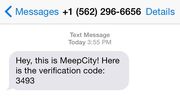
Message received on Two-Step Verification
Be sure to include the country code in the first field, (United States is 1), otherwise your phone number will be invalid. In the second area, type your full phone number, area code included. You will be given a test verification code, which you must submit. After this, you must re-login and you're done!
